This guide will enable subject teachers to view, download, and grade activities submitted by students in a particular assignment activity.
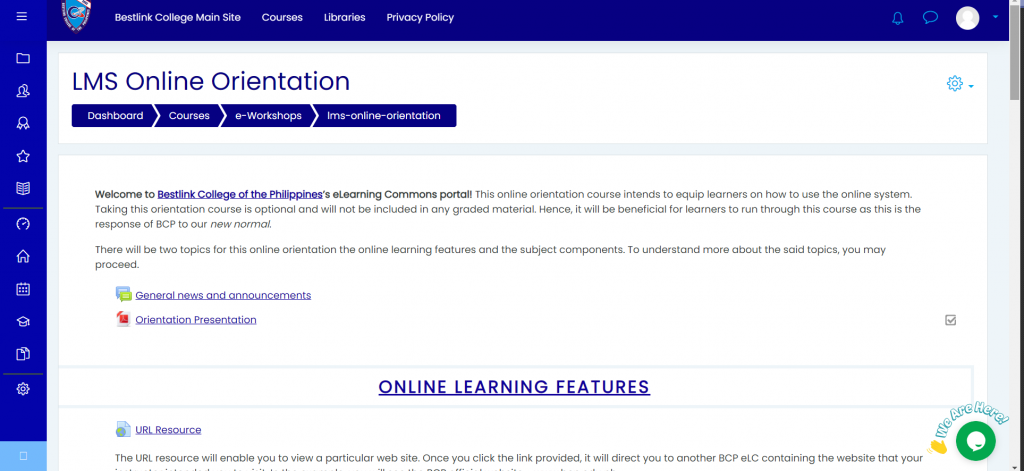
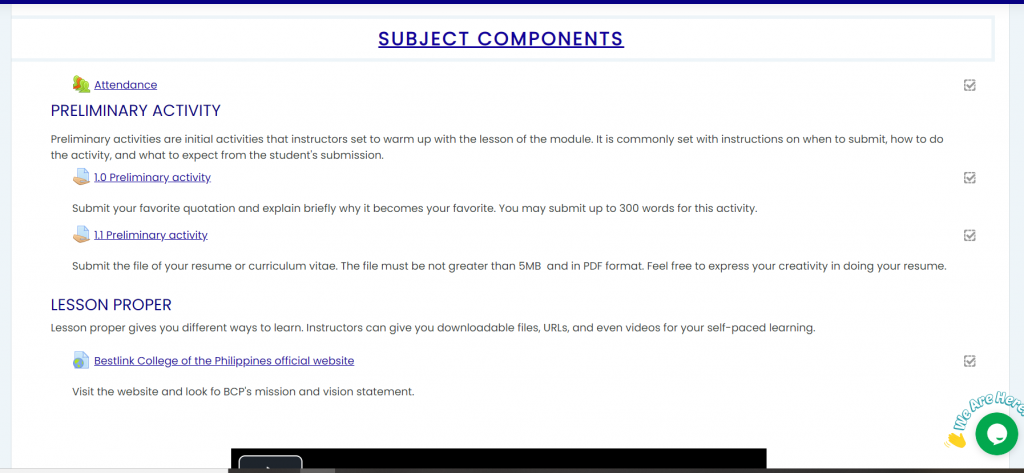
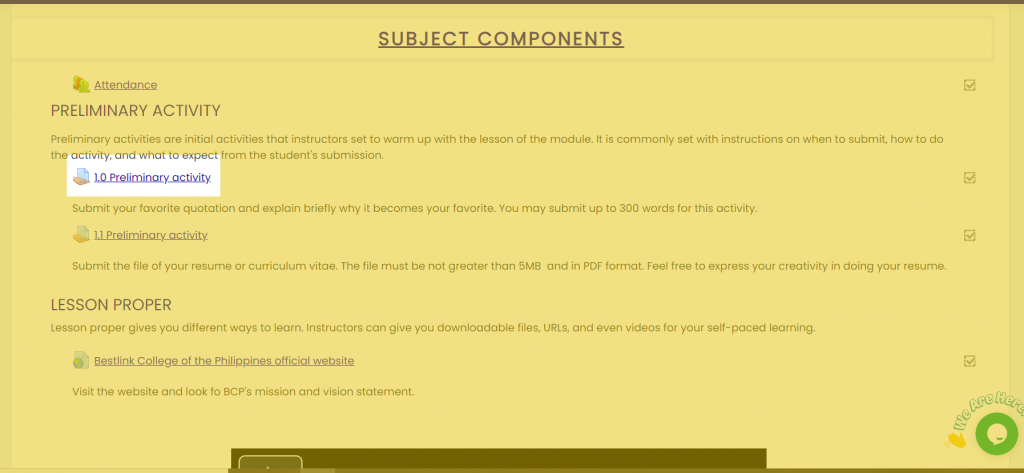
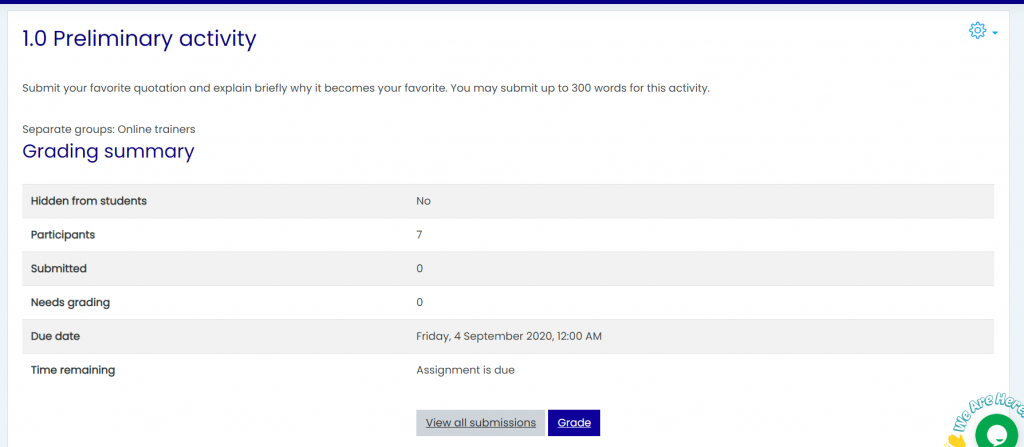
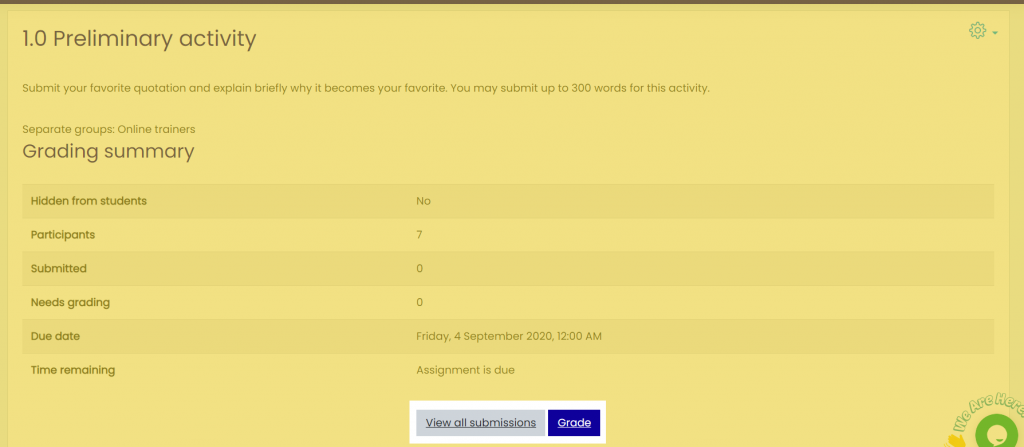
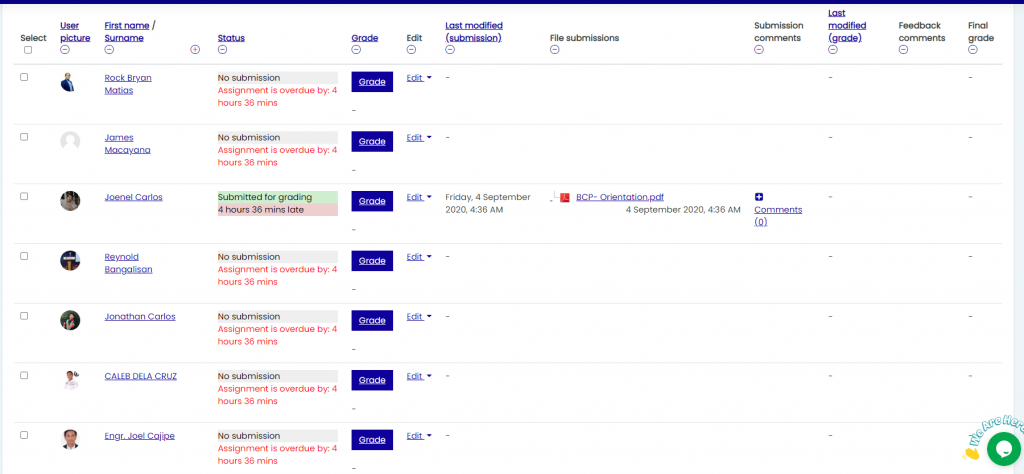
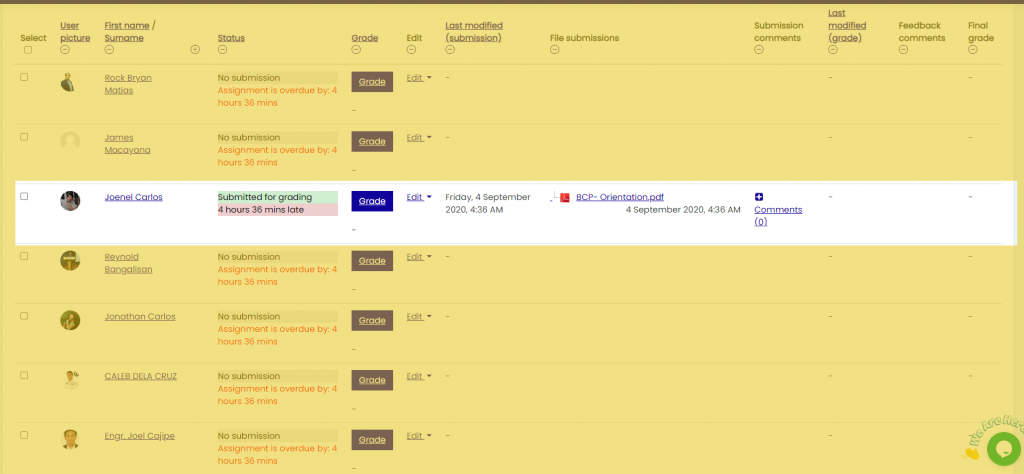
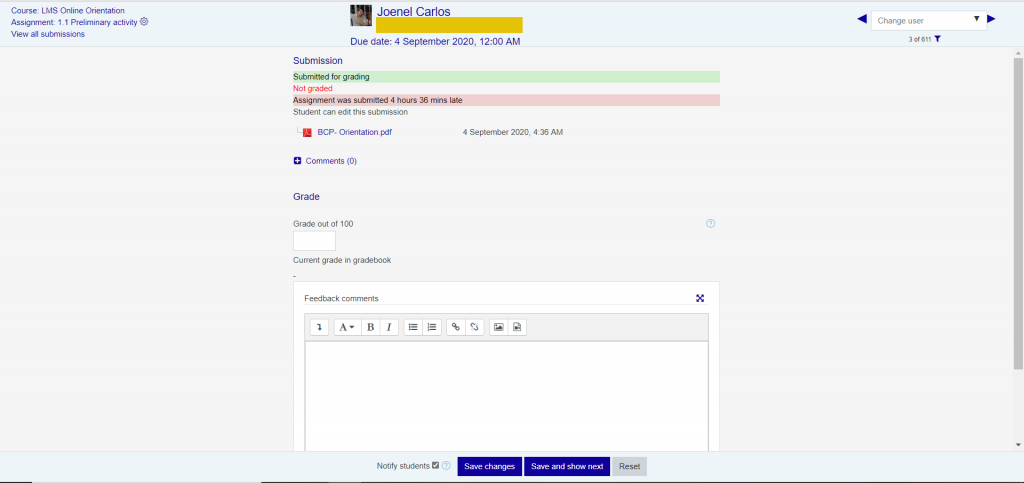
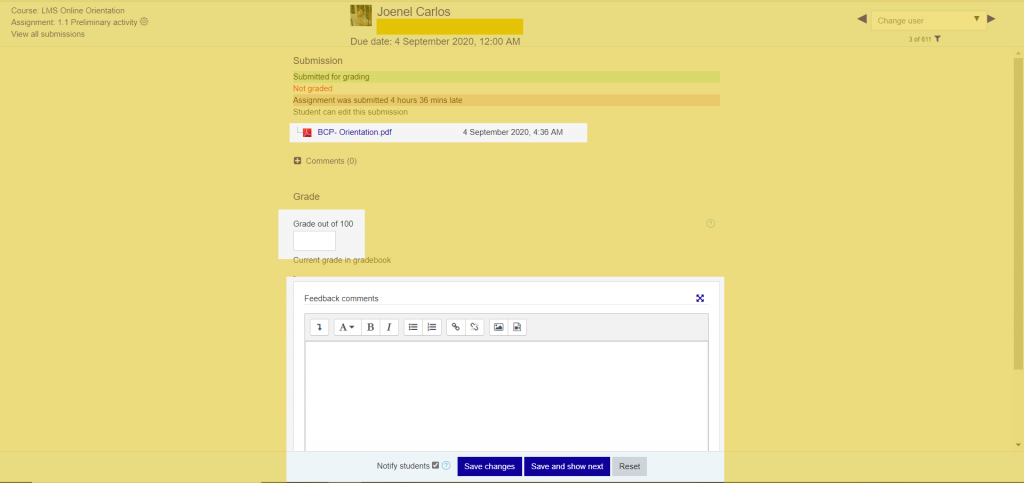
You may enter the grade intended for the submitted file at the Grade box.
OPTIONAL, You may give feedback regarding the submitted file at the feedback box.
IMPORTANT, click Save Changes to record.
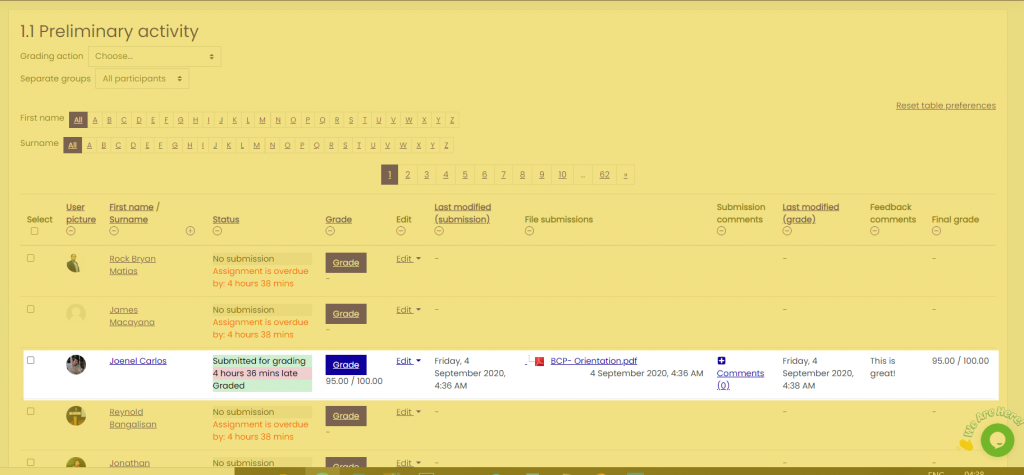
You successfully grade an activity!