1. Go to BCPEdu.eLearningCommons.com
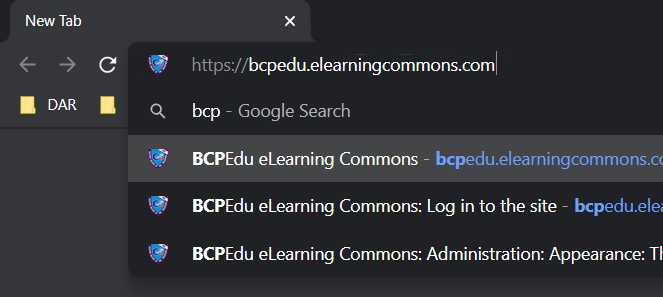
2. Click New account.
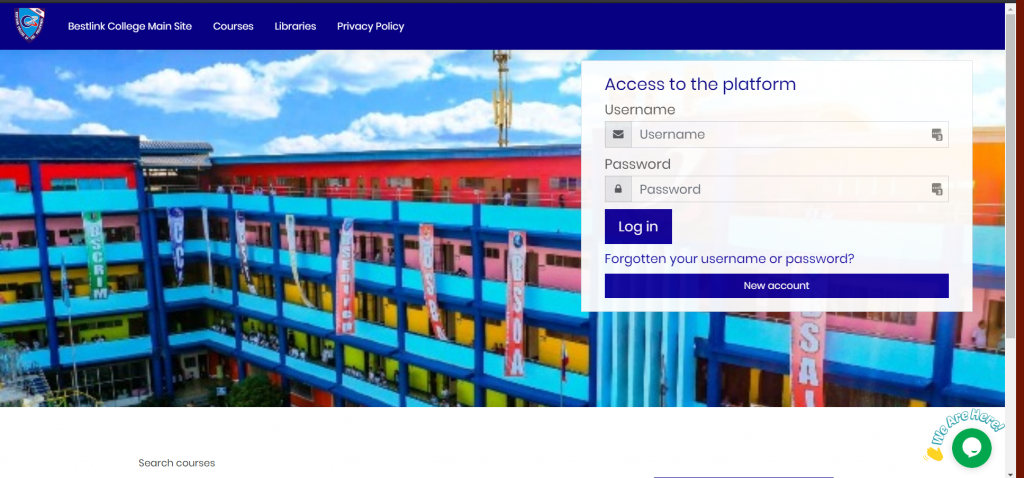
3. Fill up the registration form.
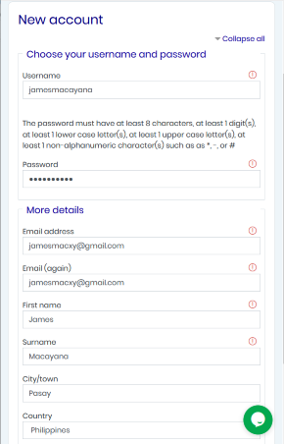
Make sure that the details entered are correct.
4. Account confirmation requirement.
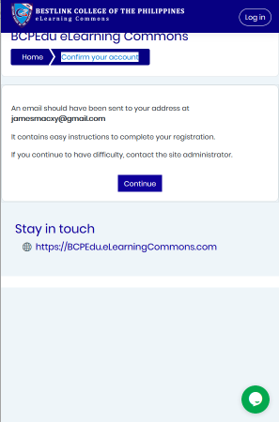
The system-generated email verification will be sent to the registered email address.
5. Open your email account and look for the system-generated email.
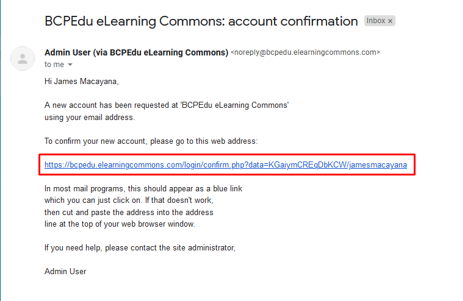
Click the provided link to verify your account.
6. You finally create an account.
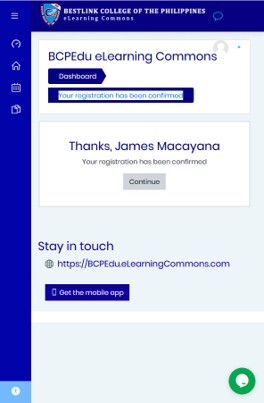
Click Continue to direct you to your account dashboard.
– end –