This guide intends to lead all users in changing their account’s profile photo.
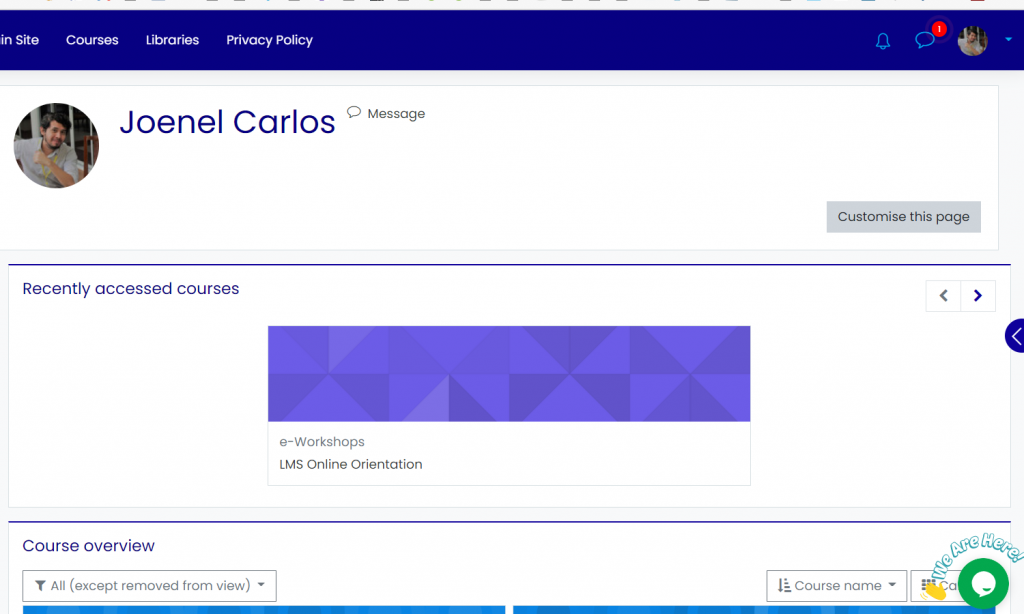
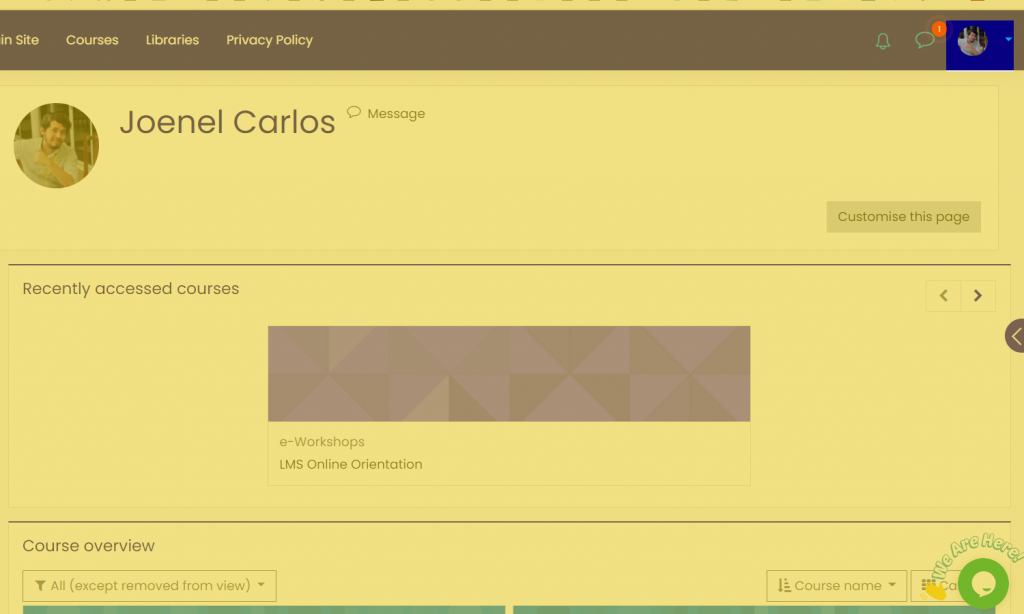
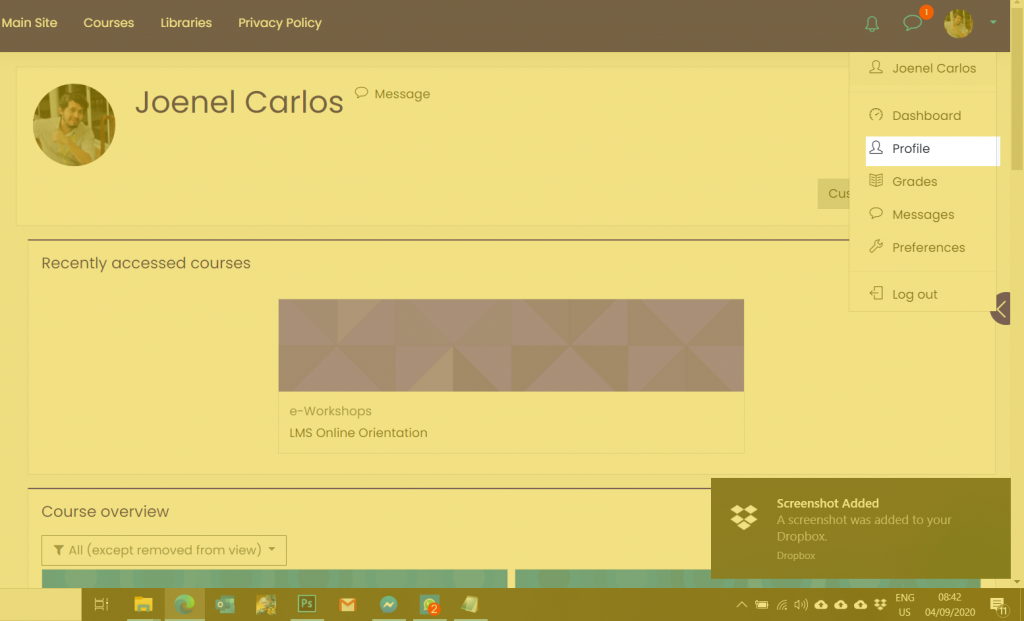
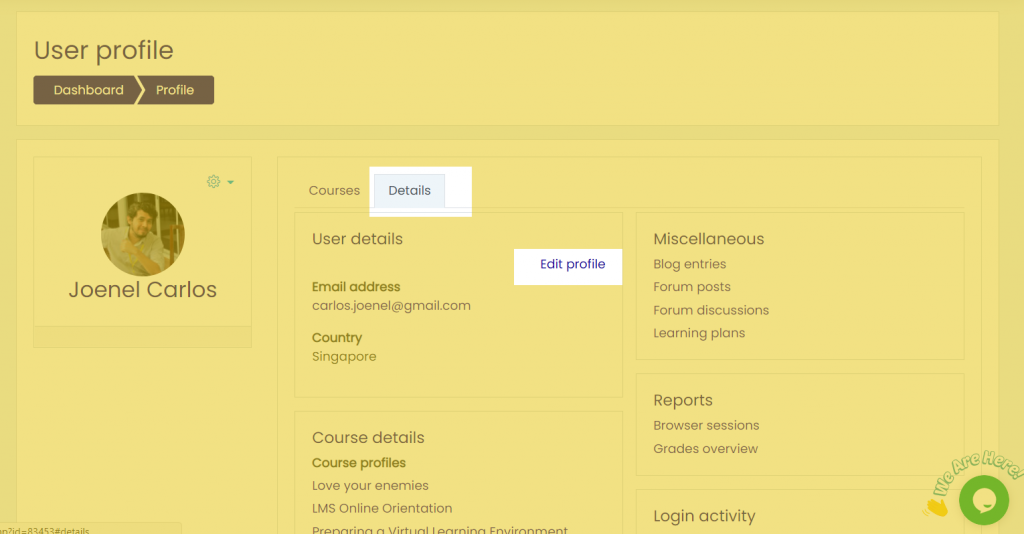
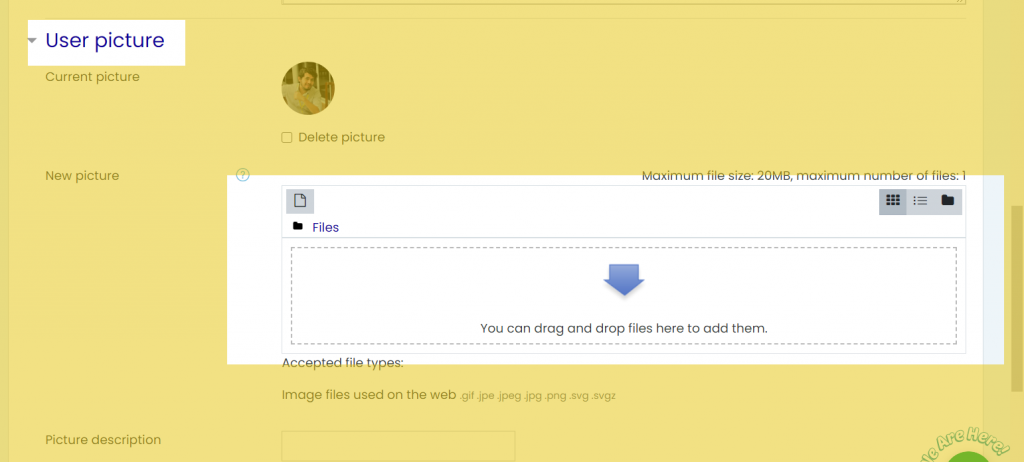
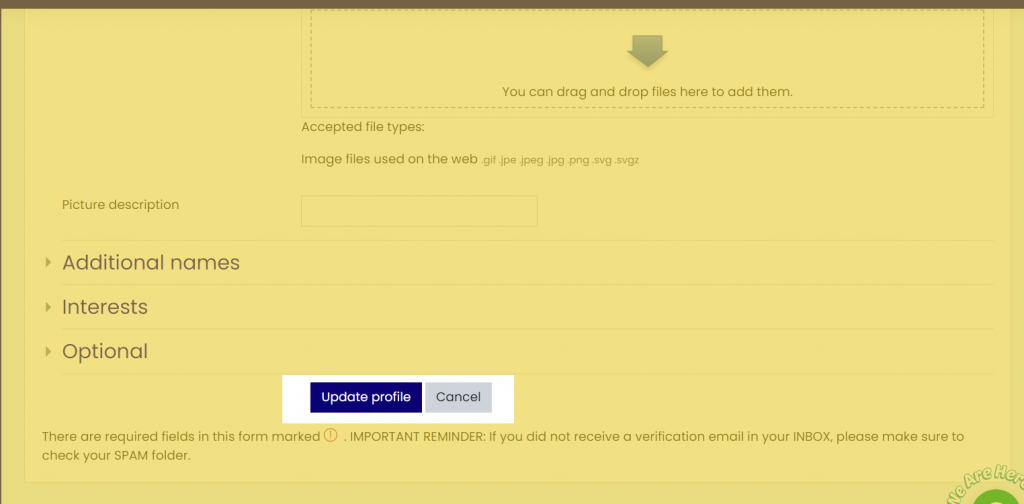
You’re done!
Your partner in bringing your school to your students' homes.
Philippine Liaison Office: Unit 21B, 3F Legaspi Towers 300, Malate 1004, Manila, NCR, Philippines
+63 (02) 8554 1186
info@elearningcommons.com
This guide intends to lead all users in changing their account’s profile photo.
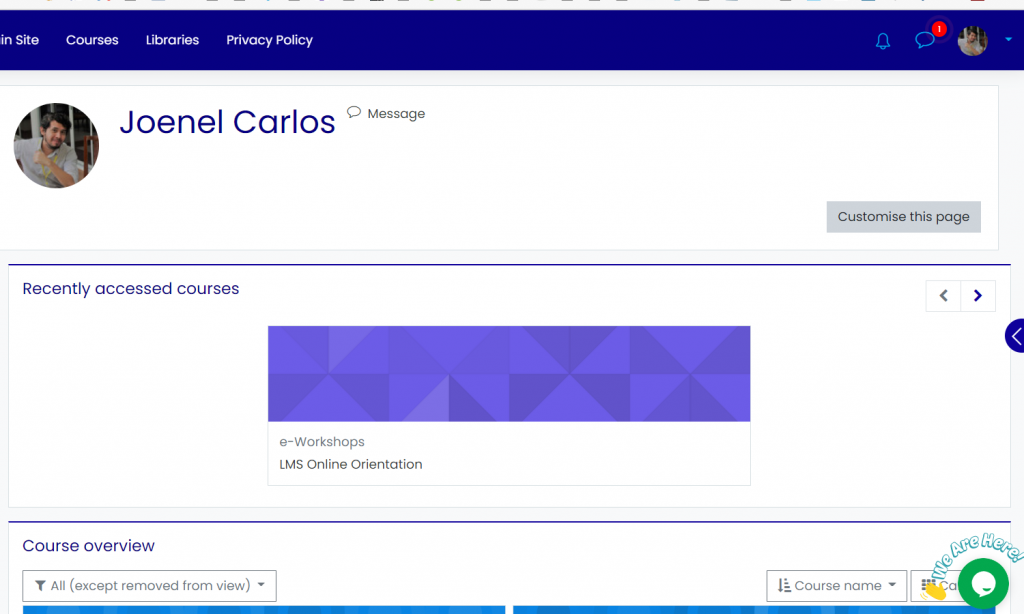
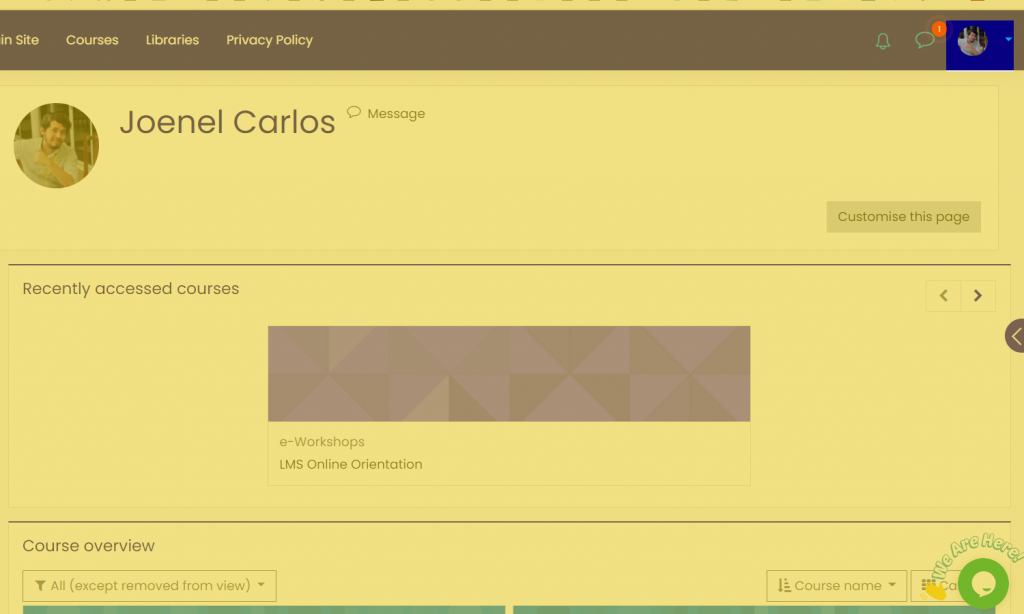
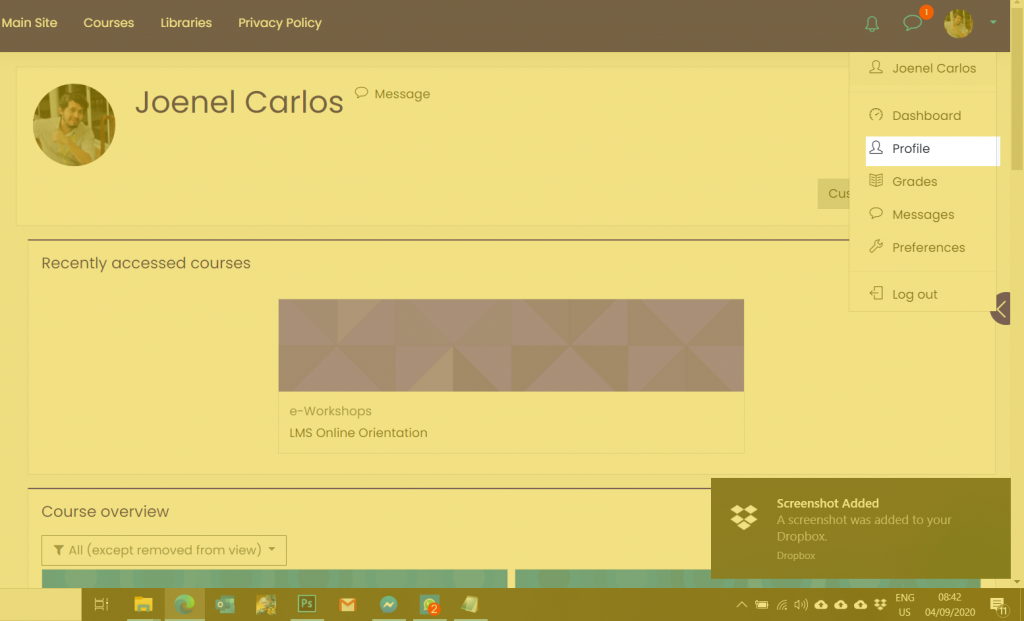
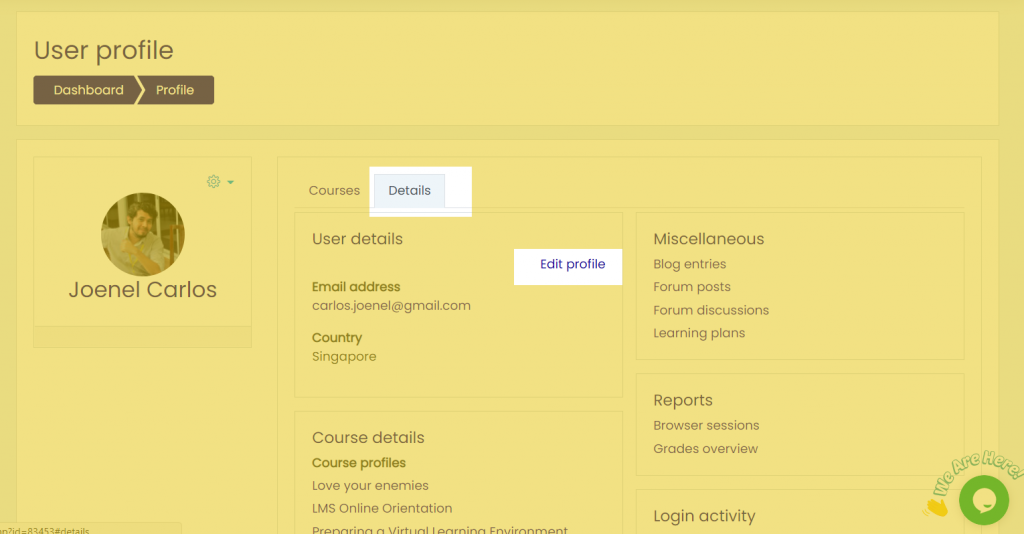
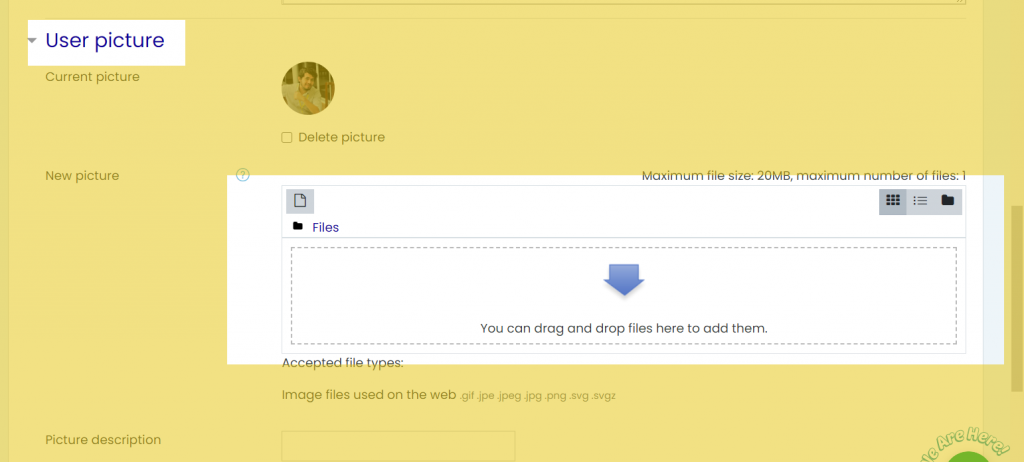
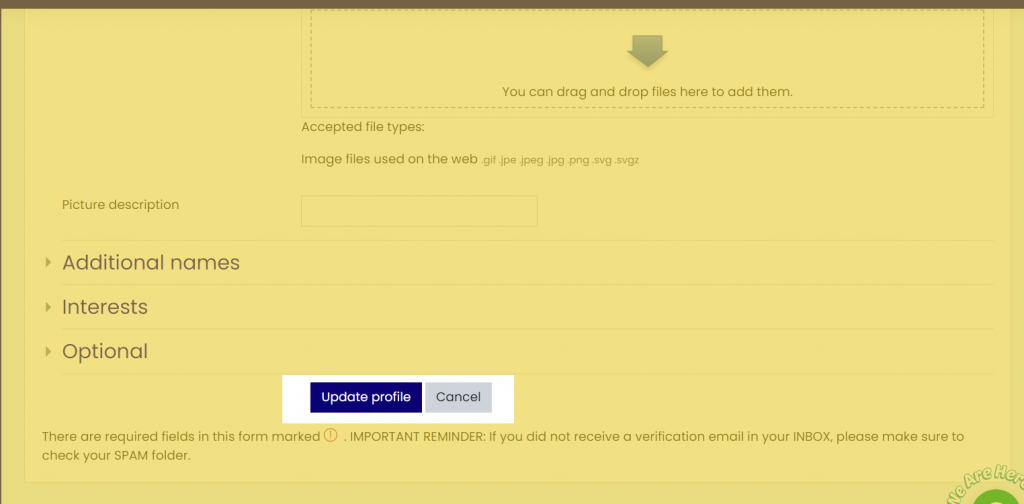
You’re done!