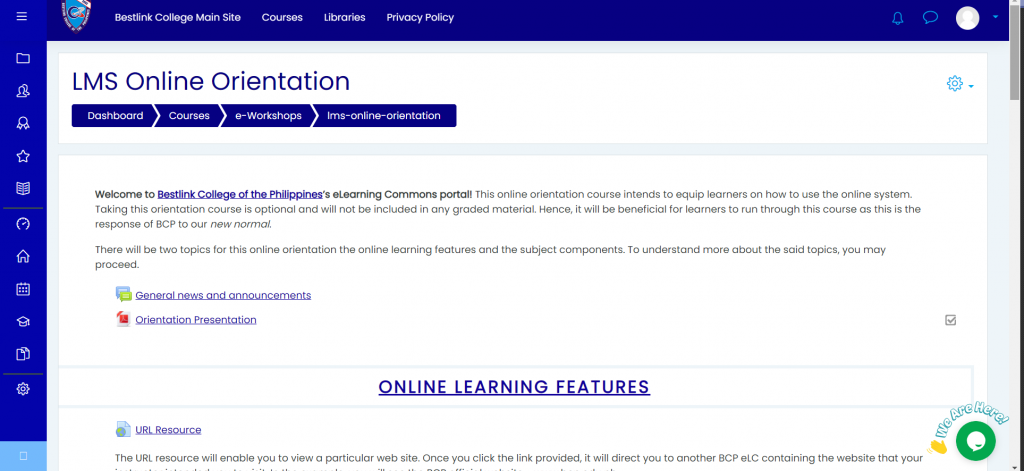This is intended for first time LMS users to access their account online.
- Go to bcpedu.elearningcommons.com.
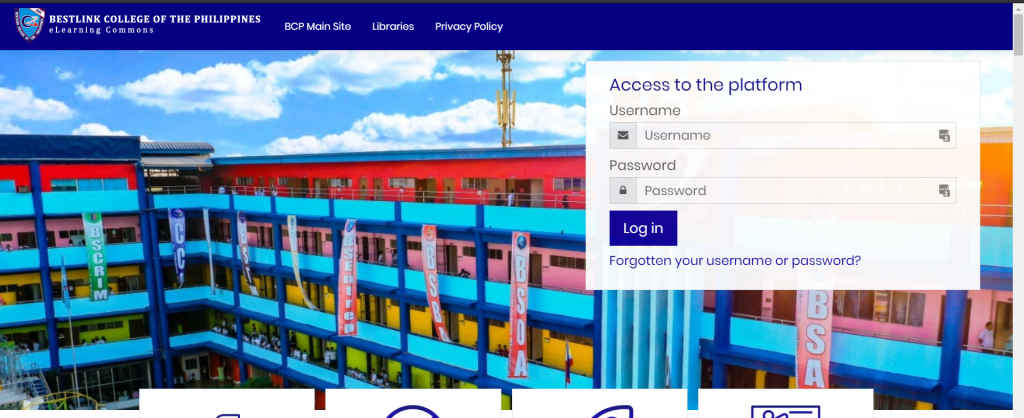
2. Enter your username and password.
Usernames and passwords are provided by BCP Management. Please contact them if you do not have one yet.
3. Once log in, the system will require you to change your initial password.
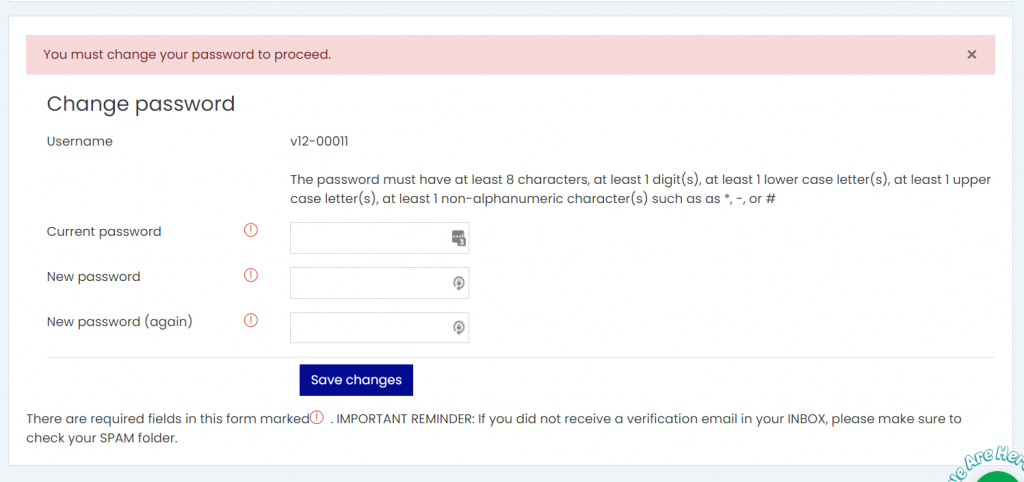
4. If the password is accepted, click “Continue” to proceed. Otherwise, you will be required to re-enter your desired password.
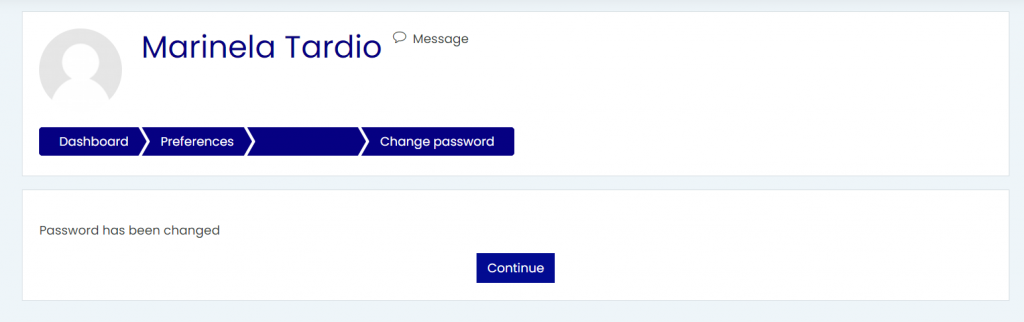
5. In compliance with the Data Privacy Act, you will need to accept the data privacy terms and conditions of eLearning Commons.
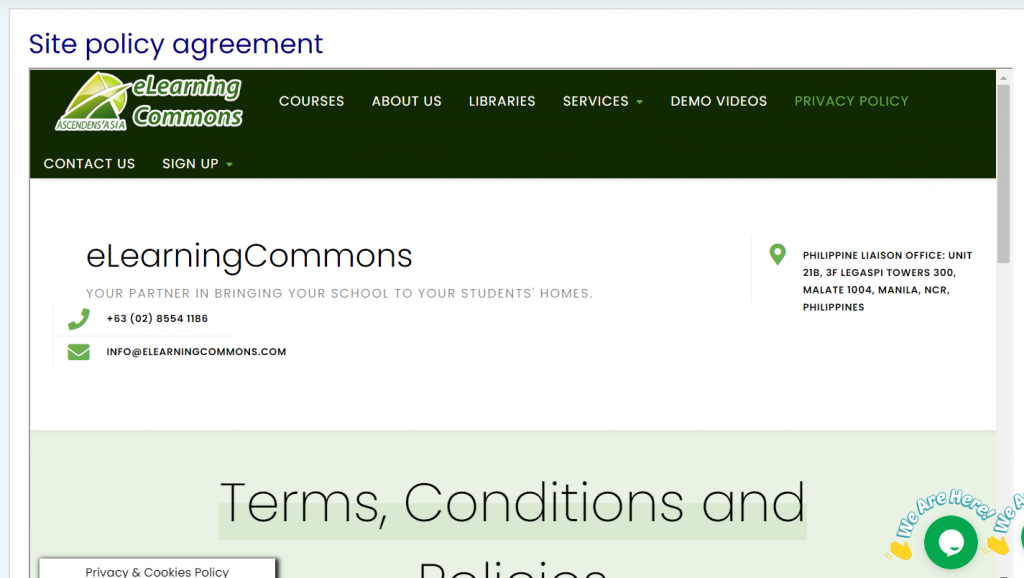
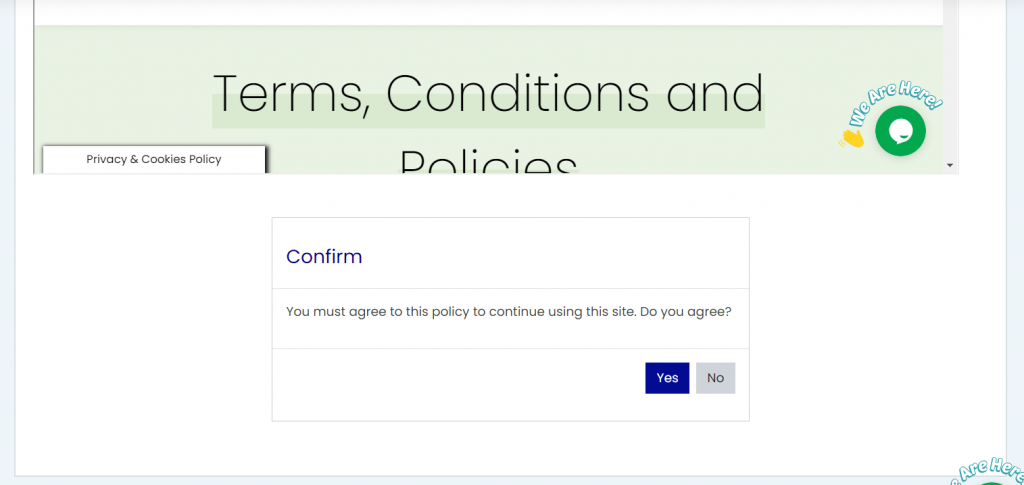
6. Welcome to your eLearning Commons Dashboard! Check out the features by going thru the LMS Online Orientation in your Courses.
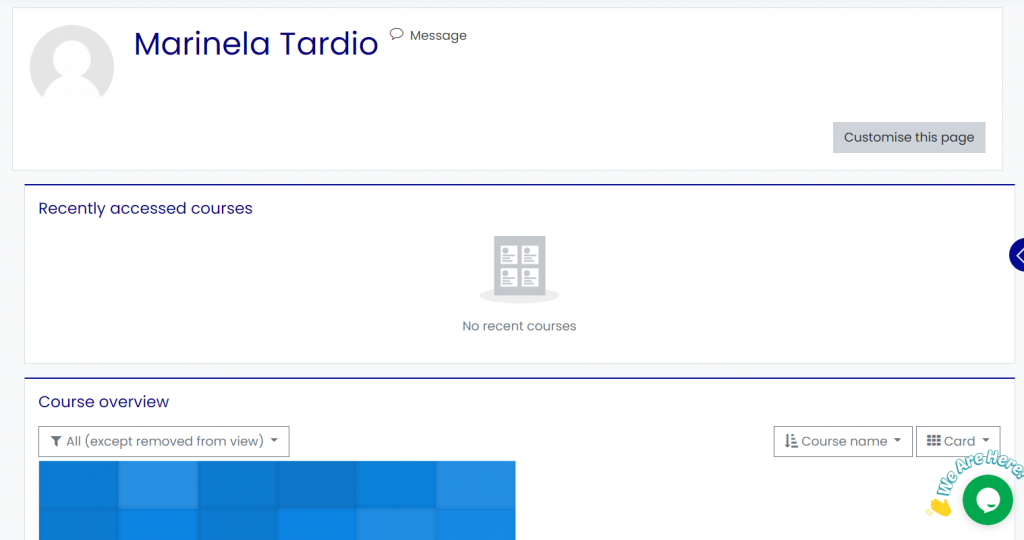
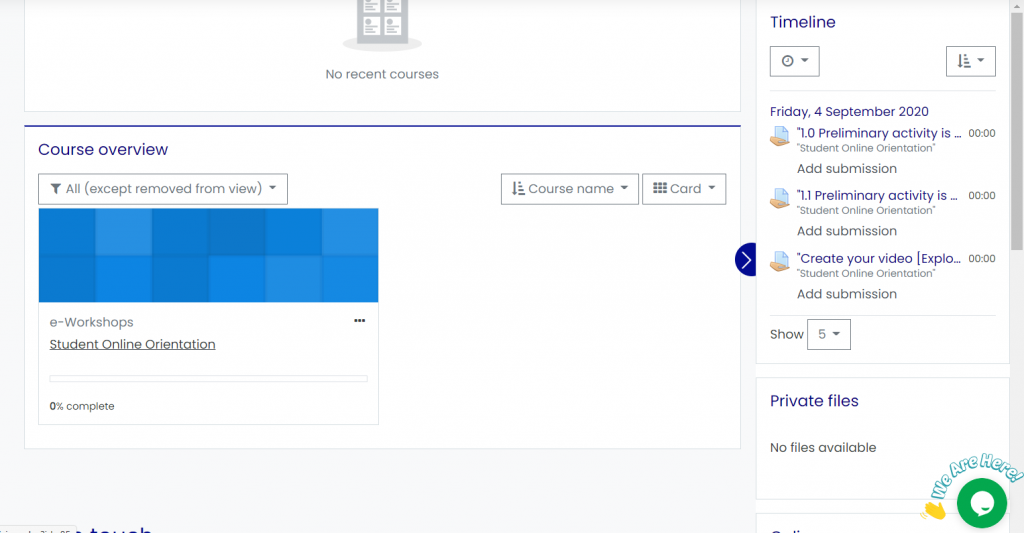
7. You already access your account! Great!
HEADS UP! This is the first view of your LMS Online Orientation.